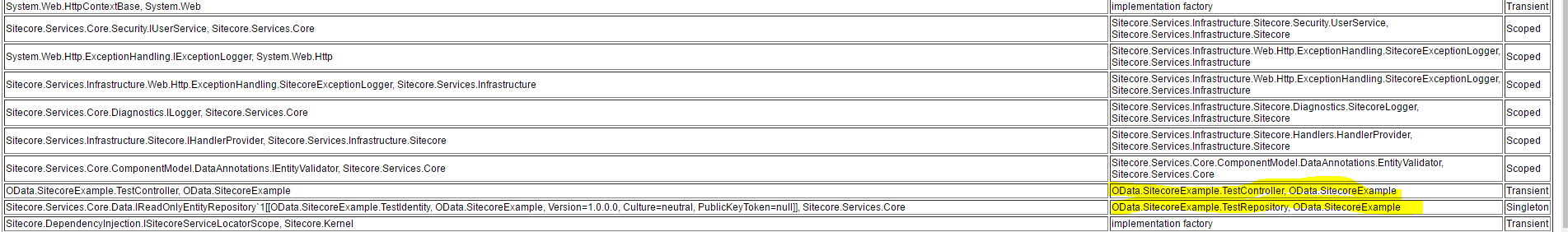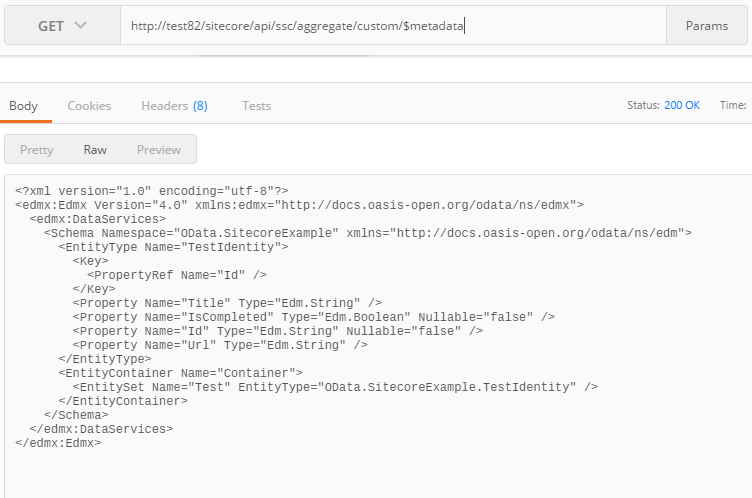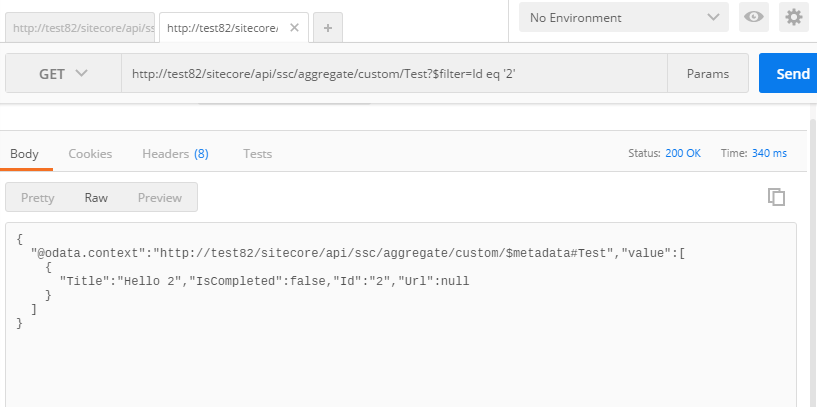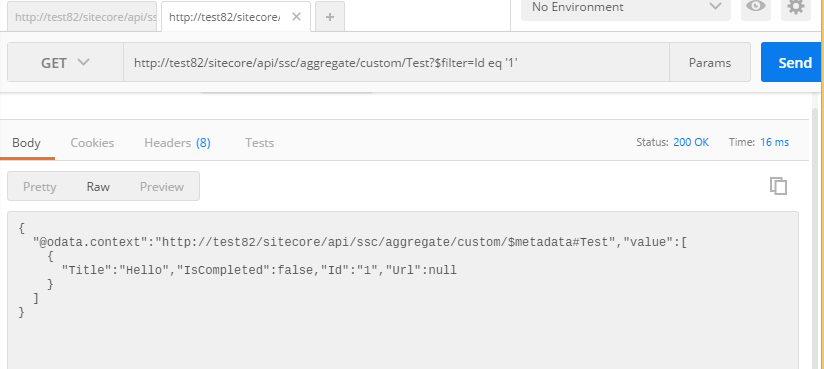Getting started with OData and Sitecore
Recently I have been working with Web API controllers in a Sitecore 8.2 project and wanted to run these using Web API attribute routing. Following some instructions from Kamsar I suddenly got a YSOD complaining about “A route named ‘MS_attributerouteWebApi’ is already in the route collection”.
After a bit of investigation and it turns out the Sitecore.Services.Infrastructure.Web.Http.HttpConfigurationBuilder class now calls config.MapHttpAttributeRoutes()- so you don’t need to any more.
So what’s going on here? What new features does the Sitecore.Services.Infrastructure assembly give us? Well amongst a few other things we now have oData support! Here’s an overview on what’s in the box and how you can get cracking with oData.
Aggregate Service
Since the release of Sitecore 8.2 Sitecore.Services.Client has under gone a bit of an overhaul and in 8.2 we have the shiny new Aggregate service.
This new addition sits along side the existing Entity and Item service and offers what can be described as single entity data model and multiple Web API controllers.
The service consists of a framework of 4 main elements: Repository, Controller, Model builder and Descriptor. With this framework you can implement your oData service within your Sitecore website.
The Aggregate service fully supports the oData 4.0 standard though it is a Read only implementation in Sitecore 8.2 initial release. However in the recent update-1 drop fully write support has been added.
There’s quite a bit of detail going here so Kevin Obee has provided a presentation: https://odata-sug-lon.herokuapp.com/
and put up some docs on Apiary here
A word on Sitecore and OData..
This year I attended the Sitecore symposium and in presentations about the platform there have been a few murmurings around oData as a means to expose data within Sitecore as a service.
In particular, there was suggestions that xDB data in the new forthcoming xConnect project could be surfaced via OData and fed in to tools such as PowerBI or analytics tools.
Whether the Aggregate service will form part of this I guess we’ll find out soon in Sitecore 8.3. The move towards oData makes sense though as this is increasingly become the standard way to build REST apis.
How do we get Sitecore to give us OData?
So if you’re already sold on oData and just wanna know how to set this up…read on!!
First things first lets start with the Entity. You have to construct the entity model for your Repository.
E.g. for a products repository you need to define your product model. The model needs to inherit from EntityIdentity.
using Sitecore.Services.Core.Model;
namespace OData.SitecoreExample
{
// add reference to Sitecore.Services.Core
public class TestIdentity :EntityIdentity
{
public string Title { get; set; }
public bool IsCompleted { get; set; }
}
}
With the model defined you can set up your repository:
The repository needs to inherit from IReadOnlyEntityRepository<T> and you only need to implement the GetById and GetData methods.
The type needs to be the entity model you created:
I’ve implemented the GetData method to just return some dummy data.
public class TestRepository : IReadOnlyEntityRepository<TestIdentity>
{
public Task<TestIdentity> GetById(string id)
{
return Task.FromResult<TestIdentity>(new TestIdentity());
}
public Task<IQueryable<TestIdentity>> GetData()
{
var list = new List<TestIdentity>();
var test = new TestIdentity();
test.Title = "Hello";
test.Id = "1";
list.Add(test);
var test2 = new TestIdentity();
test2.Title = "Hello 2";
test2.Id = "2";
list.Add(test2);
var querable = list.AsQueryable();
return Task.FromResult<IQueryable<TestIdentity>>(querable);
}
}
Next, you need a Controller. This needs to inherit from the ServiceBaseODataController
public class TestController : ServiceBaseODataController<TestIdentity>
{
protected IReadOnlyEntityRepository<TestIdentity> TestRepository { get; private set; }
public TestController(IReadOnlyEntityRepository<TestIdentity> repository)
: base(repository)
{
TestRepository = new TestRepository();
}
public override async Task<IHttpActionResult> Get()
{
IQueryable<TestIdentity> result = await TestRepository.GetData();
return Ok(result);
}
}
As you can see this is very similar to standard .NET Web API controllers. Also similar to Web API - you have control over routing. This is where the Descriptor comes in.
public class TestServiceDescriptor : AggregateDescriptor
{
public TestServiceDescriptor()
: base(
"custom", //route name
"custom", //route prefix
new DefaultEdmModelBuilder(new[]
{
new EntitySetDefintion(typeof(TestIdentity), "Test")
}))
{
}
}
The Descriptor tells the Aggregate service what route you want to set up for the service and the Model builder that you want to use.
Lastly, we have to tie all this up with Sitecore’s Dependency Injection framework. We register the api controllers and the repository using a Configurator.
public class TestConfigurator : IServicesConfigurator
{
public void Configure(IServiceCollection serviceCollection)
{
var assemblies = new[] {this.GetType().Assembly };
serviceCollection.AddWebApiControllers(assemblies);
serviceCollection.AddSingleton<IReadOnlyEntityRepository<TestIdentity>, TestRepository>();
}
}
This then needs to be registered with some config like so:
<?xml version="1.0"?>
<configuration xmlns:patch="http://www.sitecore.net/xmlconfig/">
<sitecore>
<services>
<configurator type="OData.SitecoreExample.TestConfigurator, OData.SitecoreExample" />
</services>
</sitecore>
</configuration>
As you can see this looks similar to other DI frameworks. All the class needs to do is inherit from IServicesConfigurator and Sitecore takes care of the rest.
To check all is well in DI land head over so the services config and check to see if your types have been registered.
Let’s check this URL: /sitecore/admin/showservicesconfig.aspx
Hurray!!
Testing it out
I always like to use Postman for testing API’s, so here’s a few tests
Lets start by checking the meta data for the service to see if we have the right data:
Now let’s add some oData filters
So far so good!
Wow!! The possibilities are endless now!!
Did you get all that? Well, not to worry just download the project I’ve set up on Github here:
Have fun with oData!